Ever wondered how to add a hyperlink to a Title/Copy element in Knack? All you need is some simple HTML!
A Title/Copy element in Knack is added to views, such as Forms and Details. This element is used to add custom text to your view. You can customize the text in your Title/Copy element by using HTML. Let’s take a look at how to add a hyperlink to a Title/Copy element!
Add a Title/Copy element to your view (the view can be a Form, Details, or List)
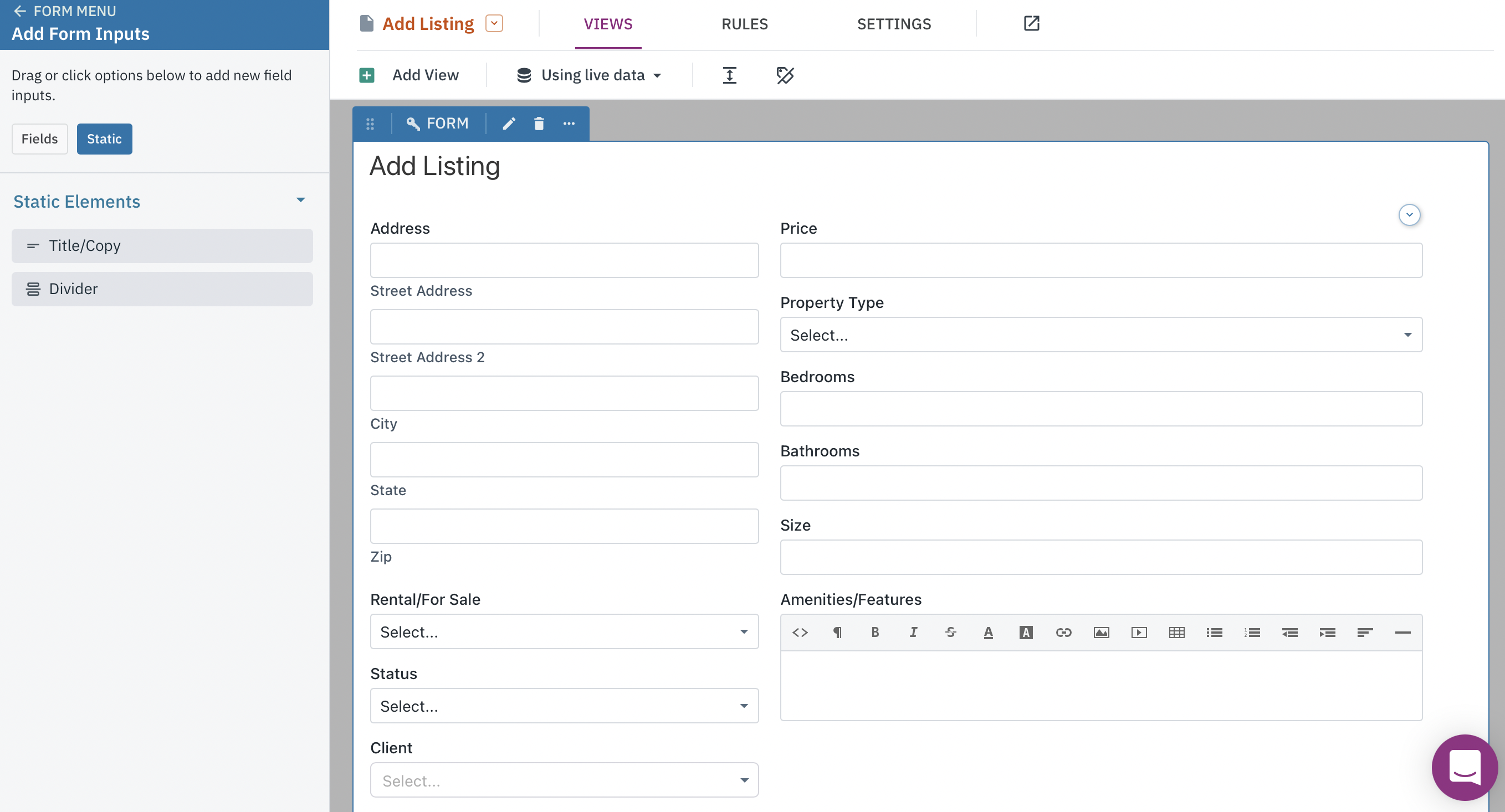
Add your title text and copy text
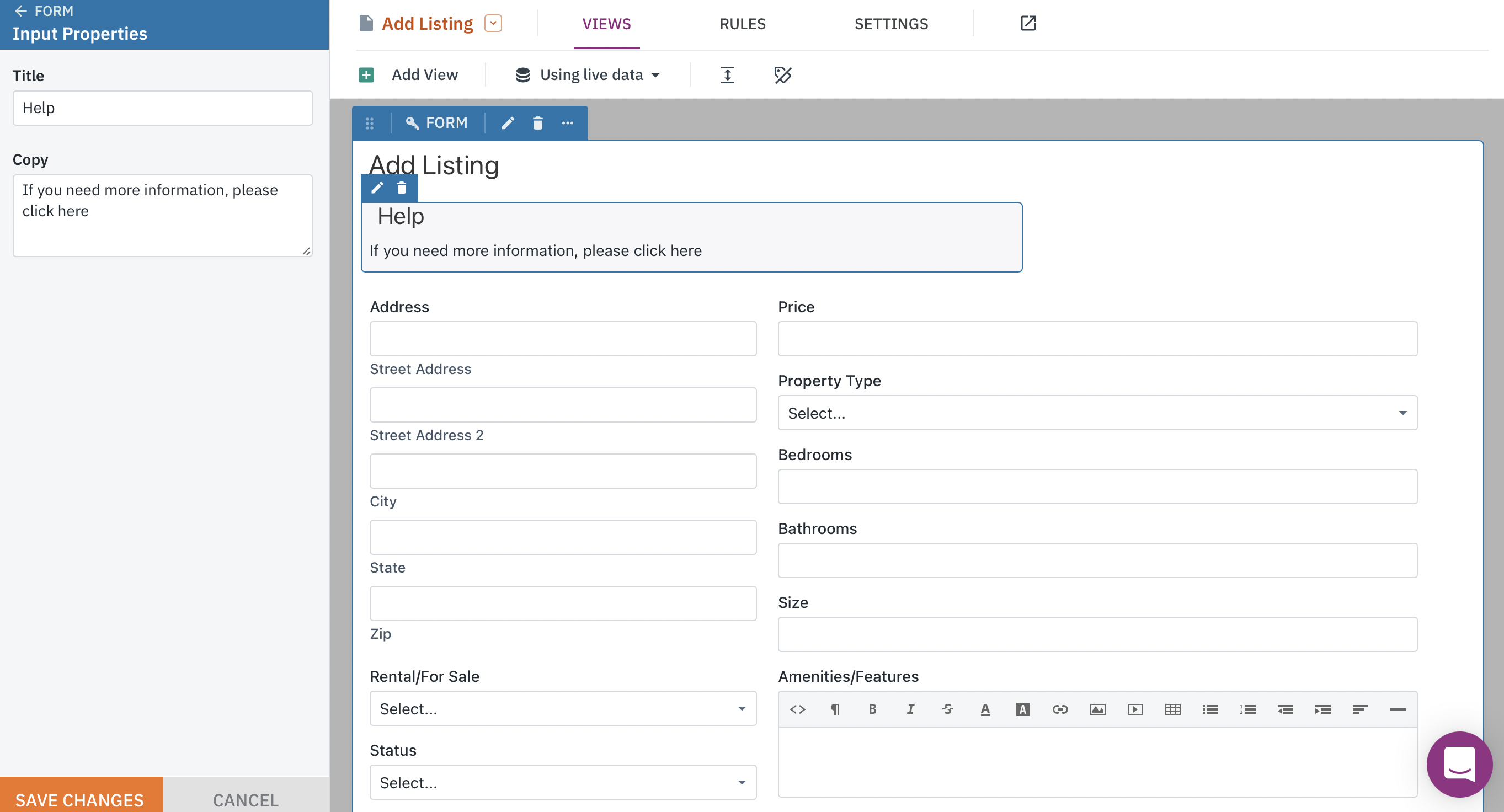
Insert the following code where you want the link to display…
<a href=”url”>link text</a>
And add your url and link text:
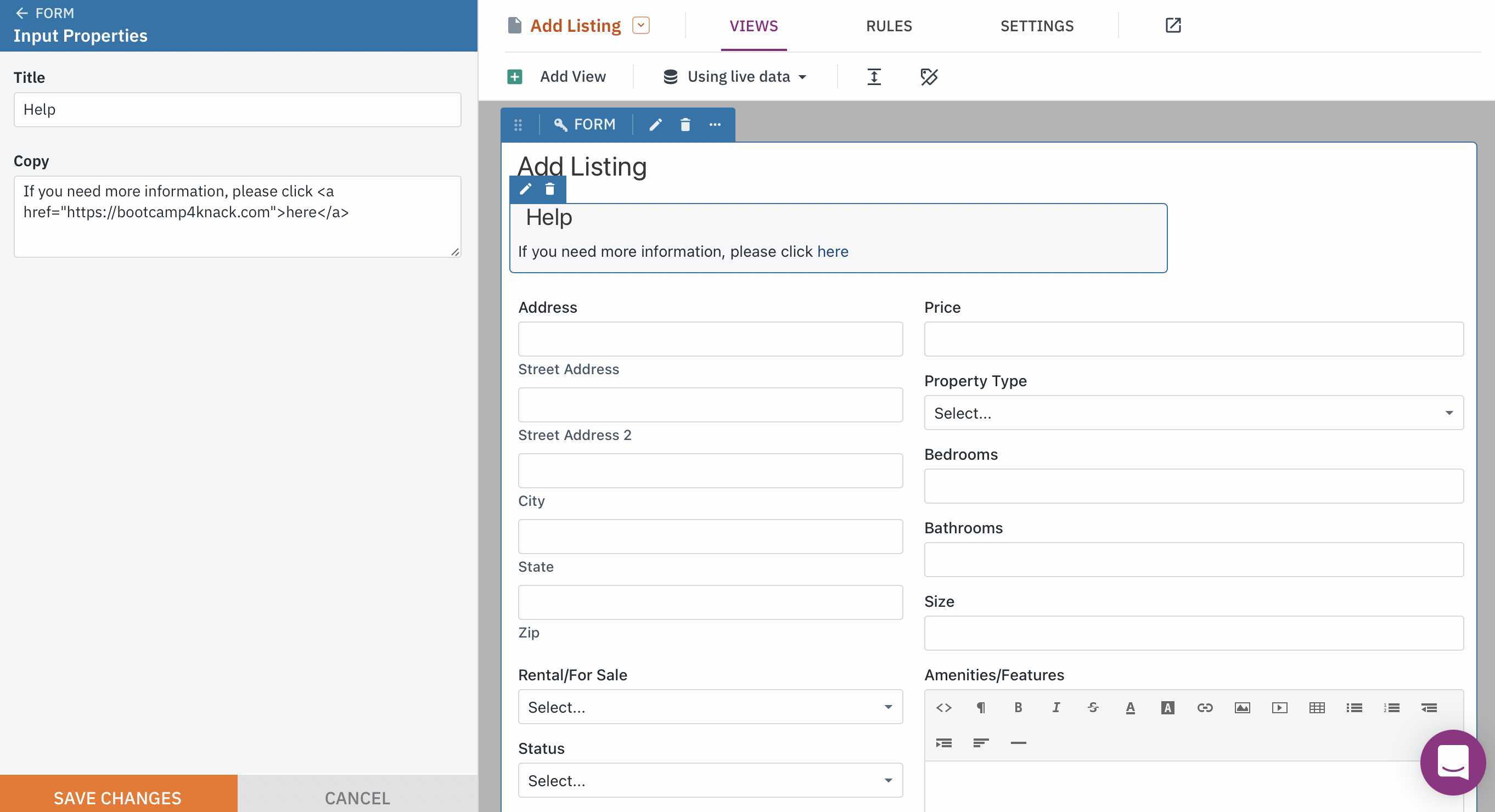
Boom! Now you can add hyperlinks to your Title/Copy elements.
